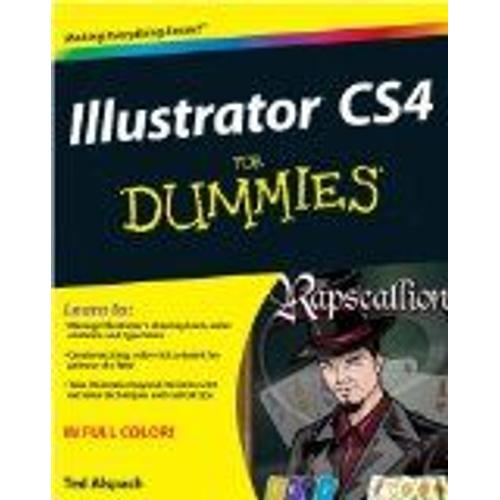Illustrator CS4 for Dummies - Ted Alspach
- Format: Broché
- 362 pages Voir le descriptif
Vous en avez un à vendre ?
Vendez-le-vôtreNos autres offres
- Payez directement sur Rakuten (CB, PayPal, 4xCB...)
- Récupérez le produit directement chez le vendeur
- Rakuten vous rembourse en cas de problème
Gratuit et sans engagement
Félicitations !
Nous sommes heureux de vous compter parmi nos membres du Club Rakuten !
TROUVER UN MAGASIN
Retour

Avis sur Illustrator Cs4 For Dummies de Ted Alspach Format Broché - Livre
0 avis sur Illustrator Cs4 For Dummies de Ted Alspach Format Broché - Livre
Donnez votre avis et cumulez 5
Les avis publiés font l'objet d'un contrôle automatisé de Rakuten.
Présentation Illustrator Cs4 For Dummies de Ted Alspach Format Broché
- Livre- Auteur(s) : Ted Alspach
- Editeur : For Dummies
- Langue : Anglais
- Parution : 01/10/2008
- Format : Moyen, de 350g à 1kg
- Nombre de pages : 362
- Expédition : 880
- Dimensions : 23.3 x 18.8 x 2.0
Résumé :
Adobe Illustrator is the gold standard for creating exciting, color-rich artwork for print, the Web, or even mobile devices. Whether you're stepping up to Illustrator CS4 or tackling Illustrator for the first time, you'll find Illustrator CS4 For Dummies is the perfect partner.
Biographie:
Ted Alspach is considered a leading authority on the history, use, and functionality of Adobe(r) Illustrator. He has written more than 30 books on graphics, design, and desktop publishing.
Sommaire:
Introduction. Part I: Driving People Crazy - Illustrator's Bum Rap. Chapter 1: Introducing the World of Illustrator. Chapter 2: Following the Righteous Path. Chapter 3: Doing Everyday Things with Illustrator. Part II: Drawing and Coloring Your Artwork. Chapter 4: Shaping Up, Basically. Chapter 5: Getting Your Fill of Fills and Strokes. Chapter 6: Selecting and Editing Paths. Chapter 7: Wielding the Mighty Pen Tool. Chapter 8: Creating Straight and Curved Lines without the Pen Tool. Chapter 9: Creating Magnifi cent Brushstrokes. Chapter 10: Extreme Fills and Strokes. Chapter 11: Effectively Keeping Up Appearances, with Style(s). Part III: Taking Your Paths to Obedience School. Chapter 12: Pushing, Pulling, Poking, and Prodding. Chapter 13: Organizing Efficiently. Part IV: Practically Speaking: Type, Print, and Files. Chapter 14: Introducing Letters and Such (Type 101). Chapter 15: Printing Your Masterpiece. Chapter 16: Moving Files Into and Out of Illustrator. Chapter 17: Putting Your Art on the Web. Part V: The Part of Tens. Chapter 18: Ten Production-Enhancing Tips. Chapter 19: Ten (Or So) Ways to Customize Illustrator. Index.